Create Your Affiliate Link for Amazon
Hey blog fam! This post will teach you how to create your affiliate link for Amazon.
This is part of a series where we learn everything we need to know about the Amazon Affiliate programs. (Amazon Associates)
What’s totally awesome about the Amazon Associates affiliate program is that it’s a great way for content creators, online marketers, and bloggers to make money.
Regardless of your niche or space you can adapt the Amazon Associates program to your selling strategy an create some kool cash.
In this post we will talk about creating your affiliate link for Amazon.
Assuming you’re already approved for the Amazon Associates program you are definitely on your way to having affiliate marketing success.
Of course there will be some work involved and a learning curve for affiliate marketing.
Related Article:
As long as you are up for the challenge you can make it happen!
I Want to Become an Affiliate for Amazon
Just in case you have not been approved for the Amazon Associates program and what to know more about becoming an Amazon Affiliate.
You can take a look at my post for everything to learn on how to become an Amazon Associate.
I do a complete Amazon Affiliate program review.
Related Article
How do Amazon Affiliate Links Work

The Amazon Associates program can be a powerful addition to your online monetization strategy.
Your Amazon Affiliate link can be placed on your blog, website, and even a YouTube channel.
When one of your platform visitors clicks on your Amazon Affiliate link they will be taken directly to a product on the Amazon website.
They make a qualified purchase of a product through your link and that’s it!
You get a commission. This is passive income 101. Welcome to class!
Let’s get started.
Step by Step Guide to Creating Amazon Affiliate Link
Option 1 how to get Amazon Affiliate links
Our first option will be to create your Affiliate link for Amazon using the Amazon SiteStripe.
This is a bar that sits at the top of the Amazon.com homepage.

Sign in to your Amazon.com account and on the homepage you will see the Amazon SiteStripe in the top left corner as pictured in the image above.
If for some reason Amazon your site stripe is not showing Follow this link to log in to your Amazon Associates account.
Go down to the Associates SiteStripe options.
Here you will be able to toggle the SiteStripe on or off.
How to get an affiliate link on Amazon
Using the Amazon SiteStripe option is the fastest way to grab your Amazon Affiliate link.
- Log in to your Amazon.com account (make sure you are logged in to your Amazon Associates profile)
- Search for your product using the Amazon search bar
- Above the search bar you will see your Amazon Associates SiteStripe
- You have four options to choose for your link preference
- Text, Image, Text+Image, Custom
- Add links to your content
That’s it! You have just added your Amazon Affiliate link to your content.
Option 2 how to get Amazon Affiliate links
Using the product linking tab from within your Amazon Associates dashboard.
Login to your Amazon Associate account & click on Product linking then click Product links.

On the next page, you will be presented with two options. Search for a product using a keyword or add ASIN/ISBN Code of an individual product.
Option 3 how to get Amazon Affiliate links
Head over to the Amazon Associates login page and sign into your account. You will be presented with two ways to get your affiliate link.
You will be able to search for a specific product using a keyword, or use the ASIN/ISBN code for a product.
Using your Amazon product keyword
If you know the name and exact model you can simply enter the information in the search bar.

Click go and wait for results. If you see the exact product you are interested in linking to.
Go ahead select the get link option.
You will redirect over to a page that will allow you to get a “text and image” link, “text only” link, or an “image only” link.

You have an option to customize your link by using your brand colors.
Using your product ASIN code
What is an ASIN code?
ASINs Amazon Standard Identification Numbers (ASINs) are unique blocks of 10 letters and/or numbers that identify items.
How to find the ASIN code for an Amazon Product
If you know what type of product you want but not the exact make or model.
You can find amazon affiliate products with a simple search. Type in the product.
When the item comes up you can scroll down to the product information section.

This will give you all the exact specifications for the item. Here you will find the ASIN code.
Just copy and paste the code into the Amazon Associates search bar and hit go.

Go ahead select the get link option.
You will redirect over to a page that will allow you to get a “text and image” link, “text only” link, or an “image only” link.
You have an option to customize your link by using your brand colors.

I did a search for Sony headphones using the ASIN I was able to find my desired product.
How Long do Amazon Affiliate Links Last
As far as the Amazon Affiliate cookie length goes or how long before your Amazon link will expire is 24 hours.
If your potential customer clicks on your Amazon Affiliate link but does not make a purchase of any product within 24 hours.
The amazon affiliate cookie duration will expire.
Can I Use My Own Amazon Affiliate Link
One frequent question by many who are new to Amazon Associates is can I use my own Amazon Affiliate link?
No you can not use your own links.
This would be a violation to Amazon terms of service.
In Conclusion of How to Create Your Affiliate link for Amazon
The Amazon Associates affiliate program is a great way to add more income earning potential to your online marketing efforts.
Many bloggers find success with the Amazon Affiliate Marketing program along side other affiliate programs.
Remember when using your Amazon Affiliate links make sure you are using the proper affiliate disclosure.
If you are using affiliate links with your social media accounts.
Find out if there are any restrictions from Amazon.
You definitely do not want to violate any Amazon Associates rules within the terms of service.
To be safe and learn how to use Amazon affiliate links.
Head over to the Amazon Associates central page to read the terms of service.
You may also find these related articles helpful:


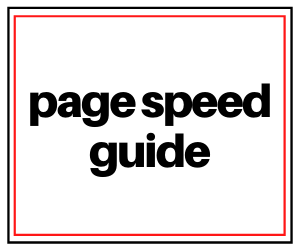








2 Responses
Thanks for such complete information! I am an Amazon affiliate, but I learned a lot in this post!
So glad this helped. Thanks for reading.