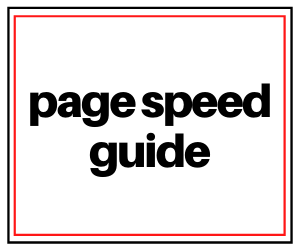Amazon Affiliate Program Review
Hey blog fam! This Amazon Affiliate Program Review will help you understand the Amazon Affiliate requirements and how to become an Amazon Affiliate.
I will share an easy to understand method of how do you qualify for Amazon affiliate program. Also how to get approved for amazon affiliate.
The Amazon Associate program is one that allows website owners, online marketers, and bloggers the ability to earn a commission for referring Amazon products.
Just sign up for Amazon Associates and be on your way.
In this Amazon Affiliate program review you will learn how to become part of one of the world’s largest affiliate marketing programs online.
Think about it?
Amazon is known by most people today as we are able to find some really kool products.
As an online marketer you will surely find products that align with your business or brand that you can use to provide value to your audience.
How Does Amazon Affiliate Work
When a visitor to your platform clicks on your Amazon referral link and makes a qualifying purchase of any Amazon Affiliate products you will receive a commission.
Related Article:
Amazon is global and this adds to it’s popularity as a program that many online marketers are interested in.
Beside it being free to join the Amazon Associates program you will have access to analytics data which will be helpful in creating a solid marketing strategy.
Amazon Affiliate Program Requirements
Yes the Amazon Associates program is a great way for online marketers to add an additional income stream to their brand or business.
Keep in mind that you will need to understand the terms of services and Amazon Affiliate rules.
If you are wondering about things like when does Amazon Associates pay, Amazon commission rates, and Amazon Associates rates.
Make sure to review the Amazon Affiliate Terms of Service so you can learn more
Here are just a few of the Amazon Associates rules to note:
- When using Amazon Affiliate links you must clearly and prominently state the following, or any substantially similar statement “As an Amazon Associate I earn from qualifying purchases.”
- You will be solely responsible for your Site, including its development, operation, and maintenance and all materials that appear on or within it
- You will not use a link shortening service, button, hyperlink or other ad placement in a manner that makes it unclear that you are linking to an Amazon Site
- You must not make inaccurate, overbroad, deceptive or otherwise misleading claims about any Product
There are more requirements for amazon affiliate program click to read full policy here.
Ready to learn how to become an Amazon Associate?
Amazon Affiliate Program Review-How do I Get Started

2. Go to the Amazon Associates page
3. Set up your Amazon Associates profile
4. Create your Amazon Affiliate links
1. Create A blog or Website
You will need a website or YouTube channel before joining the Amazon Affiliates program. It’s good to have a topic or niche in mind before you sign up.
Established website owners, and YouTubers with a good amount of traffic can start to earn commissions relatively quick.
If you do not have a website download my completely FREE guide on How to Start A Blog.

This guide will take you step by step at your own pace and in know time help you to create your very own stunning website.
Amazon Associates Program Review
Applying for Amazon Affiliate program is straight forward.
If you have a website, blog, or YouTube channel move on to the next section to start the Amazon Associates sign up and create your amazon affiliate account.
2. Go to The Amazon Associates Page
Setting up an Amazon Affiliate account.
- Head over to the Amazon Associates login page and click “sign up”
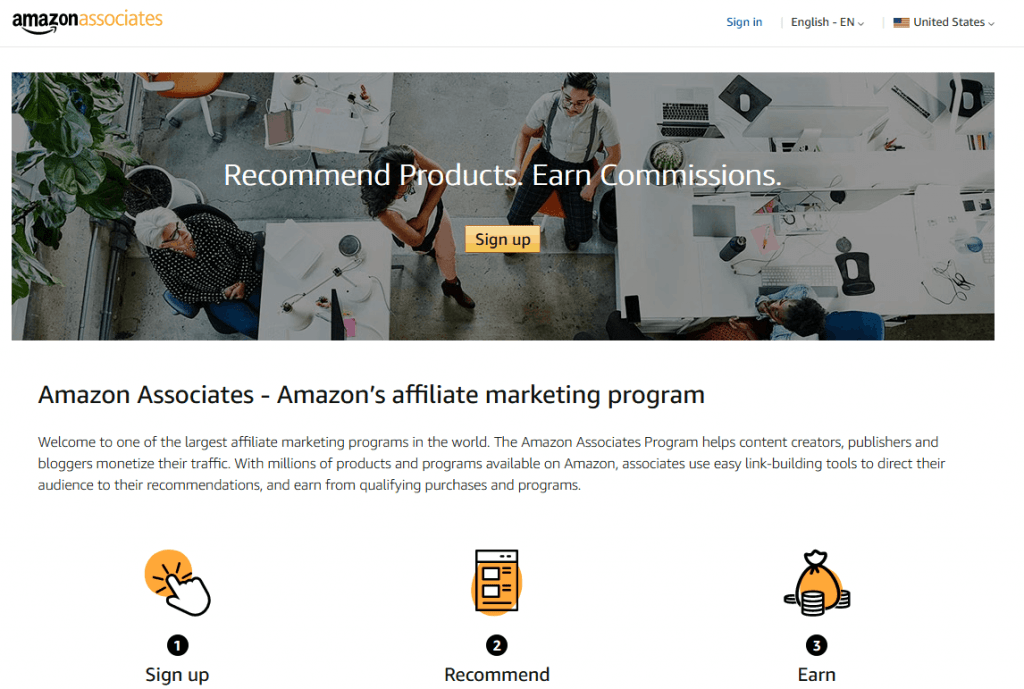
3. Set up Your Amazon Associates Profile
This section will help you with the amazon associates sign up process.
You will create your account and verify your identity with your email.
Just open a second browser so you can access the OTP verification code.
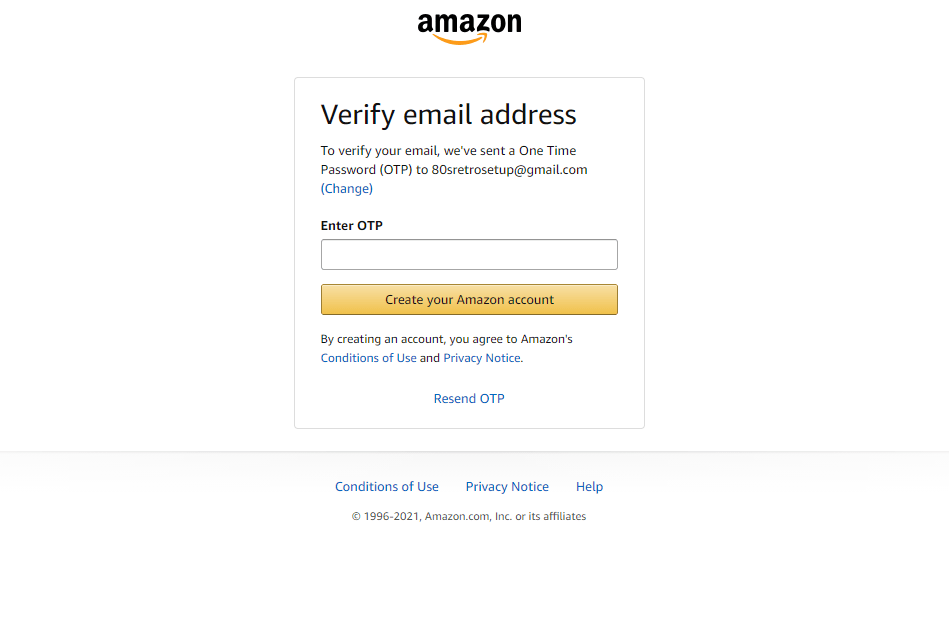
Complete Your Account Information
Your basic information such as name, address, and phone number will go in this section

Add Your Website URL
Under the website and mobile app section you can enter one of each or if you have 2 websites you want to register add them both.

Enter Your Preferred Amazon Associate Store ID
Create your Amazon Associates store ID for tracking and fill in the appropriate information related to your brand.
Once your account is set up you can add another associate store id for tracking a particular piece of content.
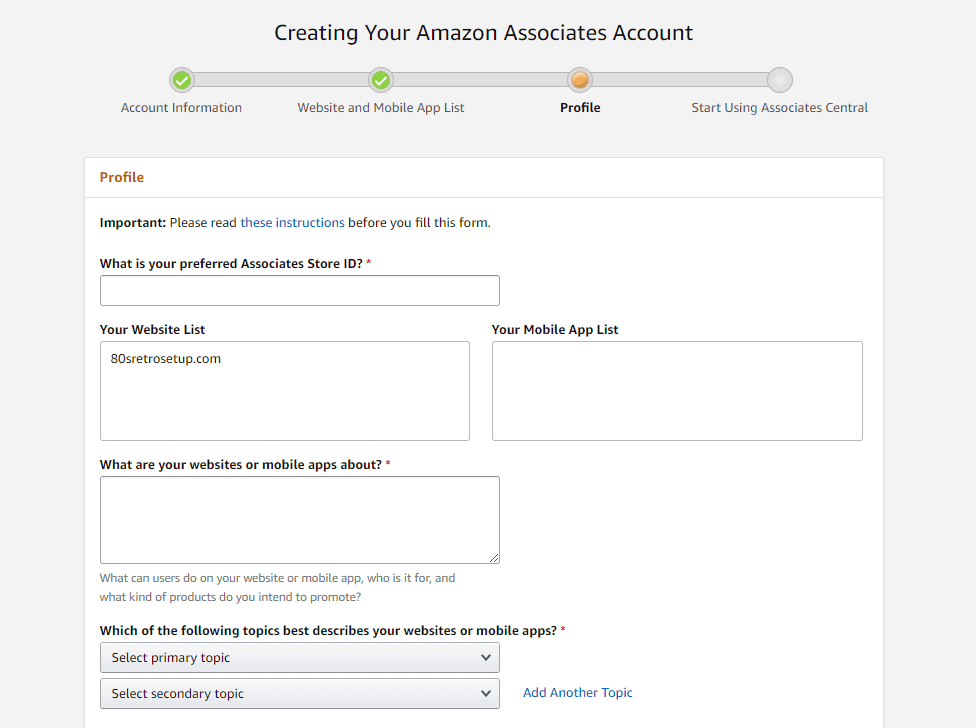
Include How You Drive Traffic to Your Site
Let Amazon know how you plan to use your links.
Add in your method for driving traffic to your website, select the primary and secondary method to generate income.
Select your number of monthly visitors, and why you are applying with the Amazon Associates program.
Choose Your Preferred Payment Method
At this point you will receive your Amazon Affiliate approval .
You have the option to enter your payment and tax information now or later.

I would suggest go ahead and enter this info now so you can complete the set up process.
PRO TIP: if you are signing up as an individual with Amazon Associates USA you can use an EIN (employer identification number) for your Amazon Affiliate tax information.
Use this for taxes instead of your social security number.
This will add a layer of protection for you by not using your social.
Here are a few other sign up links for various countries:
4. Create Your Amazon Affiliate links
When you have completed the sign up for the Amazon Affiliates program you will be taken to your Amazon Affiliate dashboard
Here you will learn how to track Amazon Affiliate sales, have access to data and analytics such as impressions, clicks, and earnings.

Amazon has provided a simple method to learn how to generate amazon affiliate link from within your homepage by searching for a product.
When you find your desired product you can grab an HTML link to add to your website.
You will have a 180 day window to complete 3 sales from your account.
If you do not complete 3 sales within that time period your Amazon Associates account will be closed.
If your account is closed you can reapply but I would recommend before you reapply make sure you have a good amount of traffic that can lead to potential product sales.
How to Create an Amazon Affiliate Link Using SiteStripe
A really great way to find product links would be by using Amazon’s SiteStripe feature.
This is a bar that sits at the top of the Amazon.com homepage.
You will see this when you are logged in to your Amazon Associates homepage.

- Log in to your Amazon.com account (make sure you are logged in to your Amazon Associates profile)
- Search for your product using the Amazon search bar
- Above the search bar you will see your Amazon Associates SiteStripe
- You have four options to choose for your link preference
- Text, Image, Text+Image, Custom
- Add links to your content
- Make sure to use your links according to Amazon Affiliate program rules
When promoting your Amazon Associates links you are responsible for your content.
If you ever have questions about using images or links you can check the Amazon terms of service for requirements for Amazon Affiliate.
Make sure to offer the most useful and meaningful content to your readers so you can add relevant product links.
How to Use Amazon Affiliate Links
There are a variety of ways online marketers promote their Amazon Associates links.
A few of the really popular ways to promote would be:
1. Blogging
Learning how to use Amazon Affiliate program while blogging is a very natural way to promote your Amazon Associates product links.
Whatever your topic or niche you can do things like review products.
While writing content for a particular topic you can add relevant links to products that will help your reader.
A food blogger can create recipes and include kitchen utensils used to prepare the meal.
This is a great way to add relevant product links.
A wedding photographer can showcase their work and include links to camera equipment for beginners or pros.
There is an unlimited amount of ideas you can find for your particular niche.
2. Social Media
Social media is a huge part of the online marketing world today.
If you have a huge following or your just getting started with social media you can use these platforms to reach your audience.
One of the biggest reminders when using social media is to be transparent and properly disclose that you are using affiliate links.
3. YouTube Videos
YouTube is a great platform to use as an extension to your blog or website.
The idea of having visual content that your audience can consume can be a huge game changer for your brand.
Adding video tutorials or video demonstrations of a product can be an awesome way of promoting your links.
4. Lead Magnet and Email
To be successful with affiliate marketing you will want to use an effective email marketing system.
As you build your email list you can use it to keep your audience connected to your relevant content and redirect them to your Amazon Associates link on your blog, website, or YouTube channel.
Learn how to balance delivering value in your emails for readers to help them discover products that can benefit them.
Simply create a strategy on how to use amazon affiliate links within your email campaigns.
Pros and Cons of the Amazon Affiliate Program
As with any venture you will want to consider the good and the bad.
Looking at the Pros VS Cons there are more reasons why you may want to get started with the Amazon Associates affiliate program.


In Conclusion of The Amazon Associates Program Review

I hope this Amazon Affiliate Program Review was insightful and helps you with setting up an Amazon Affiliate account.
Regardless of the fact that Amazon Affiliate cookie length is shorter than many other affiliate programs.
I think most online marketers can benefit from the Amazon Associates program as it can be adapted to almost any online selling strategy.
If you have questions about this Amazon Associates review leave a comment below. We love hearing from our readers.