Pinterest Account Suspended
Hey blog fam! I’m going to walk you through the steps I took when I got my Pinterest account suspended.
We have been seeing issues of accounts being flagged as spam and accounts seeing severe drops in engagements to Pinterest suspending accounts like it’s nobody’s business.
The recent issues people have had to deal with regarding there Pinterest account has caused some to possibly second guess using the platform.
Some are wondering is it even worth going through the trouble of setting up a profile that could get suspended for whatever.
I’m sharing this article with you from my experiences over the last year with Pinterest.
I have had my account content suppressed and even had an account suspended.
For a minute I even questioned myself with all the effort I put towards having a successful profile, is it worth all the trouble?
Pinterest Community

If you are a content creator using Pinterest to drive traffic to your website it can be a substantial source for organic traffic.
Like Google (in the sense of making sure your profile and content are SEO optimized), you can create content that people are searching for and have it discovered.
The traffic you can get from Pinterest can be amazing. I would say if you are new to Pinterest give it a full go!
Set up a free business account, optimize your profile ,and create really nice pins.
Make sure to stay active on the platform by setting up a routine pinning schedule. This will allow Pinterest to get to know you and your content.
If your becoming active on Pinterest get started using Tailwind. This is an approved scheduling tool that automates your activity on Pinterest.
Using a scheduler to handle your posting can be a huge time saver. Tailwind offers a full 30 day FREE trial to learn more about using there services.
Tailwind uses Pinterest best practices for pinning an can help keep your account safe.
Get started with Tailwind for FREE here
In time your account can start gaining traction and with the right techniques you will see traffic to your website.
If your account has experienced unusual declines in the last few months and your engagements are shrinking.
You can write Pinterest and explain to them your account seems to be in an unusual decline.
Let them know you are concerned and would like to know if there are any issues with your account.
My Pinterest Account was Suspended
If you receive an email from Pinterest explaining that your Pinterest account has been suspended for spam that’s another issue.
When I got the email explaining that Pinterest suspended my account I was a bit shocked.
I tried to recount all my recent activity and could not come up with anything that was abusive, or breaking any policies.
The email never said what I did so I had no idea of what was going on.
My first response to this was like what the heck?
Looking online to find info I searched Pinterest help account suspended, and how to reactivate my Pinterest account?
I did a review of the Pinterest community guidelines to make sure I was pinning in compliance.
Thankfully after a few weeks and several emails to Pinterest I was able to get my account reinstated!
So what was my process?
How to Reactivate my Pinterest Account
Let me say this-if you had your Pinterest account suspended, and are hoping to get your account reinstated my experiences may help you.
I can’t guarantee any positive results but If you unintentionally violated a spam policy they should be able to determine that and possibly reactivate your Pinterest account.
What are Reasons Why Pinterest Would Suspend an Account
1. System Bug
Some account suspensions were due to recent updates with Pinterest. Some accounts were flagged mistakenly by a bug in there system. Make sure you have read the community guidelines.
2. Spam content
Accounts flagged as spam are certainly being suspended. Review the community guidelines to be familiar with what Pinterest considers spam.
As an example they consider saving or creating repetitive content, stuffing irrelevant keywords, and using link shortners as spam.
3. Excessive Repinning
Pinterest favors new content over saved or repinned content. With this move you may want to minimize the amount of repins you do.
The goal would be to pin more of your own fresh new content to be seen.
4. Excessive Commenting, Liking and Following
Comments in general are fine. Following other accounts are ok too. The issue is when it’s done in mass actions.
Don’t follow large numbers of profiles back to back. If you are following others it’s good to notice the recommended accounts that Pinterest will show you to follow.
How to Appeal Pinterest Suspension
Trying to reactivate Pinterest will be a process, and in the next few steps this what to expect.
How long will the process take? Pinterest suspension length will vary on a number of things. The most important thing is to get in contact with Pinterest right away.

When trying to log in to your Pinterest account if you’re getting this account suspension notice and wondering how do I recover my Pinterest account? It’s important to click the link within 48 hours.
If you miss that window you can Use this link and head over to Pinterest help desk. This will be faster then trying the Pinterest help email
Under appealing account suspension locate the “get in touch with us” link and click to start the process.
You will then enter your basic information for your account in the next couple of sections.
You will need to enter the email address that is registered with Pinterest. Make sure you have access to that email,
When you are describing the issue, you can let them know you are a content creator familiar with the community guidelines and you are requesting “Pinterest help account suspended” and ask to have your account reinstated.
If there was any policy violation iclude that it would have been unintentional as you value you Pinterest account.
You can list the device you normally use when access your Pinterest account or the device you are using to create this ticket.
Add an image of the message you receive when trying to login to your Pinterest account. It should read that it is suspended like my example below.
Next step will be to review your entries and click submit.
After you have submitted your info you will receive an automated response regarding your inquiry.
There is no definite time frame on how long it will take for Pinterest to determine if they will reactivate your account.
So be on the look out for a follow up email around 48-72 hours.
If you receive an email explaining they have decided not to reactivate your account.
You can start the process again and submit another request.
I found my self doing this 5 times and 4 out the 5 times getting the same denial email.
On my 5th attempt SUCCESS! Pinterest has reactivated my account.
With all the effort that goes into building your Pinterest profile, writing and publishing blog posts.
It sucks to get your account suspended, so for me I was willing to make attempt after attempt until they decided to reinstate my account.
This process took a few weeks between me emailing Pinterest and them responding with a denial to reactivate my account.
I never received an actual notice of why I was suspended or what spam policy I violated.
Because I put so much effort into my account, and created content for my blog.
I was not willing to just let my account be suspended without me putting up a fight and doing whatever it takes to get my account back.
In conclusion of How to Appeal Pinterest Suspension

Through it all I learned from this situation and I am grateful that after several email attempts from me they decided to reactivate my account.
I have since began to get better with my SEO tactics and I am diversifying my traffic generation strategies.
You will no doubt come across many blog posts from bloggers with there opinions about Pinterest pinning strategies (how often to pin and how many pins daily).
I will say this as a recommendation from my history with Pinterest.
- Make sure to use a free Pinterest business account
- Limit the number of profiles you follow in the same day
- Come up with your own Pinning frequency
- Focus on fresh images more than repining others content
- Pin fresh images to relevant boards
Related Reading
- How to Rank Pins Using Pinterest SEO
- Getting Started With Pinterest For Beginners
- 8 Pinterest Marketing Strategies to Avoid
I hope my experiences helped. If you had your Pinterest account suspended stay in contact with them.
You will probably see the automated response about them not being able to reactivate your account.
I would suggest to email them again and again especially if you know this action against you was not valid.
Now over to you
I’m curious? Have you noticed any major drops in your Pinterest account lately?
Has it affected your website traffic? Leave comments below or maybe some tips on how you were able to rebound.

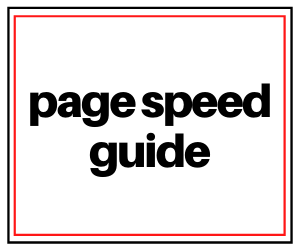








2 Responses
Very helpful tips, thank you
thank you for reading!